Directory Photography Guide: Good looking photos for everyone
STEP 1: Don't use flash, Avoid the night
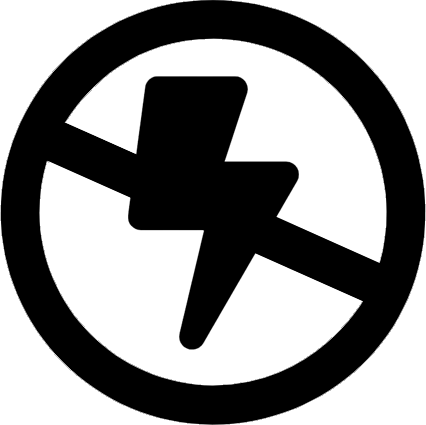
Unless you are using a photo studio with professionally lit lighting set and well adjusted light meters, your should avoid using flash for your portrait photos. The flash on your phone is good for uncovering information in dark places such as the dark attic that you are too afraid to go or insurance claims at night. This is not a flattering look for portraits. You will end up with a greasy and shinny look, because the light is not even or defused.
STEP 2: Use Natural Light, Avoid direct sunlight
Cloudy days are the best for photography because the light diffuses. At the same time you should avoid direct sunlight because it will cause shadows on your face. So let the sunlight go through a diffuse, such as white window curtains, fogged glass, or let the sunlight bounce of a light wall and illuminate your face. Also, don’t take them in the restroom lights, they tend to be yellowish and dim. To your eyes it feels light, that is because your eyes adjusts to light much better than cameras.

STEP 3: Got a smart phone, use portrait mode
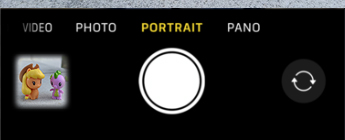
If you have a smart phone, most likely there is a “portrait mode”. Use that. The latest iphone and Google Pixel phones take great portraits on portrait mode.

STEP 4: Background, find contrast
Life is more than just black and white. Select a background that is different from the colors that you are wearing or your hair color. A nice gray goes with anything. The point is you want to create contrast, you want to standout.
STEP 5: No group photos (take a selfie if you have to)

Please do not submit a photo with a buddies’ arm around you. This is a portrait we are talking about. Why not ask your buddy to take a photo of you. If you have nobody, just take a selfie or use a timer. Don’t forgot to use portrait mode.
STEP 6: Submission
Send me the original. It is better to have and not need and need and not have. If an image is too small, it will be pix elated when enlarged.
The standard is 300 x 400. However, equal or larger is preferred.
Submit them to andrewz@usc.edu
Examples: https://mph.usc.edu/students/photos2/


